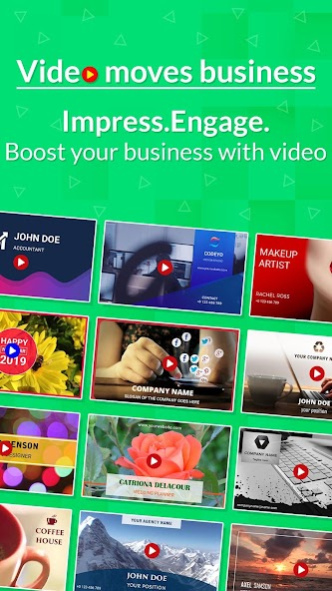Video Card Maker 24.0
Free Version
Publisher Description
We’ve got a vast selection of video card templates to choose from, or you can upload your own business video footage or pictures. Customize colors or music from our library or upload your own, and your video, suitable for mobile platforms, will be ready in minutes. It’s super easy.
What sort of video you should make?
Decide what you’d like people to see. Are you building brand awareness for your business, are you offering an immediately actionable deal or offer, or are you explaining what your business does?
Different approaches or types of video cards are video explainers, promo videos, video ads, video greetings, and more. New businesses might start with an intro or explainer and put it on their website, while more established businesses might simply be brand-building on social media platforms.
For architects, photographers, and graphic designers, a video card that relies on lots of strong imagery can tell a better story than a traditional business card ever could. It’s like putting your portfolio straight into the hands of every potential client you meet.
You can create many video cards for work, hobby or fun. Let your video cards make an impact on your business.
Video card maker is a powerful marketing tool. A video card maker is a fantastic way to convey your company's message and build your brand. Video card maker is a brand strategy that creates a unique identity that separates you from the competition.
Please rate the video card maker app and give your feedback to help us improve and create much more unique apps for you.
About Video Card Maker
Video Card Maker is a free app for Android published in the Office Suites & Tools list of apps, part of Business.
The company that develops Video Card Maker is Digital Marketing Tools. The latest version released by its developer is 24.0.
To install Video Card Maker on your Android device, just click the green Continue To App button above to start the installation process. The app is listed on our website since 2023-08-01 and was downloaded 1 times. We have already checked if the download link is safe, however for your own protection we recommend that you scan the downloaded app with your antivirus. Your antivirus may detect the Video Card Maker as malware as malware if the download link to com.digitalvideobusinesscardmaker is broken.
How to install Video Card Maker on your Android device:
- Click on the Continue To App button on our website. This will redirect you to Google Play.
- Once the Video Card Maker is shown in the Google Play listing of your Android device, you can start its download and installation. Tap on the Install button located below the search bar and to the right of the app icon.
- A pop-up window with the permissions required by Video Card Maker will be shown. Click on Accept to continue the process.
- Video Card Maker will be downloaded onto your device, displaying a progress. Once the download completes, the installation will start and you'll get a notification after the installation is finished.